Want to make your EO account on Pickevent stand out?
Have no fear; follow these 10 top tips and your profile will be brilliant.
1. Complete Your Profile
It’s such a shame when an interesting event organiser hasn’t bothered to finish making their profile. If your account is lacking a photo, basic details, and doesn’t have any upcoming events listed, your profile will be unappealing.
2. Add a Well Sized Photo
Ideally, your profile image should be 170×170 pixels, for best placement and scale. Having a good image is so important, as it is the first thing many of your attendees will see, and we all know how important first impressions are. For event organisers, your image can be a photograph of yourself, or a photo of your organisation logo. If you’re going to use a personal image, make sure it’s high quality.
3. Add the right topics
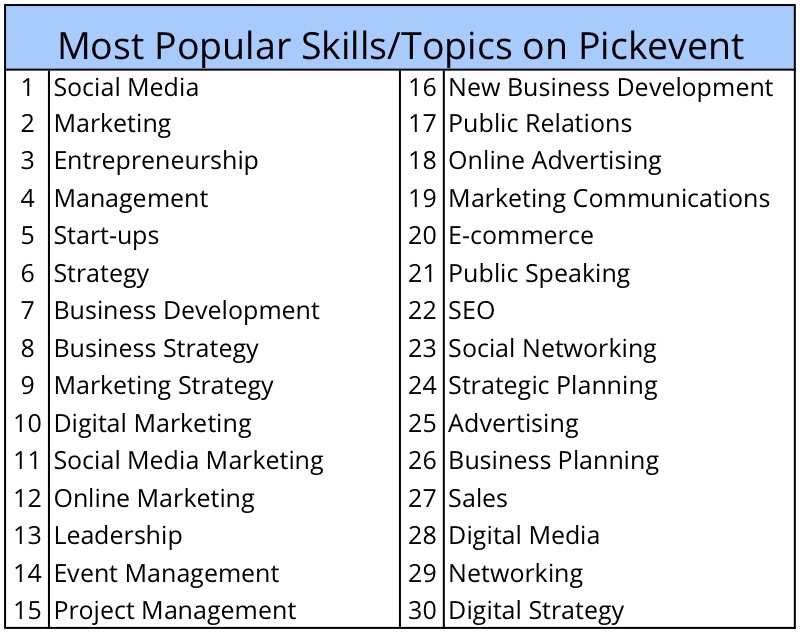
Adding the right topics can make the world of difference to your Pickevent account. On the left, we’ve listed the 30 most popular skills or topics on Pickevent right now; pick the topics that apply to your events. Be thorough! Listing your topics will help attendees interested in those topics to find your events.
4. Post Media
Adding media from your previous events is a great way to spruce up an event organiser profile. Add images, videos, presentation slides, documents… This is your area to shine, so show your potential attendees the cream of the crop.
5. Follow Others on the Platform
Potential followers like to see that you’re active, so following a carefully selected group of people on Pickevent makes you seem far more interesting than if you’re following nobody. It also has the added benefit of letting you find out about great talks and great events coming up. Speaking of which…
6. Click ‘Attend’ and Go To Other Events
An event organiser profile can still click ‘attend’ on other events! You want your community to know you’re active; it shows you’re a go-getter, and lets them potentially network with you outside your own event, where you’re likely to be too busy to stop and chat to everyone.
7. Add Social Networking Buttons
This is a little luxury; let your attendees find you on Twitter or Facebook to increase your followings on these platforms, too. It’s not essential, but it really does add a little extra flair to your account.
8. Add your Events
Having an event organiser profile with no events is like having a creme egg with no filling. Add your upcoming events to your profile, so that your followers can find out more and see if they’re interested in attending.
9. Interact
Post updates, respond to Q&As, send private messages, post new media… There are a wealth of ways for you to communicate with your audience, so make sure you’re active! A knockout event organiser profile should be full and active!
10. Ask Us About Special Features
If your event is worth its weight in gold, then get in touch! We can help take your profile to the next level, whether your attendees number 10 or 10,000. Email us here, or fill out the ‘contact us’ form on the blog.
Team Pickevent




